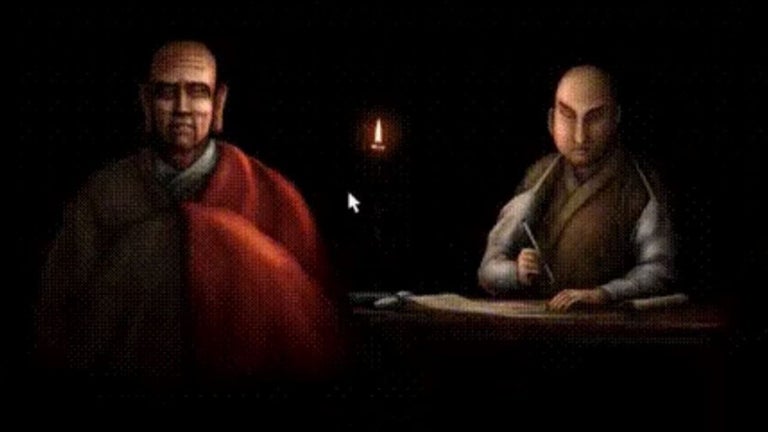Screen Capture - Screenshot Tool Overview
Capture every detail of your web browsing experience with the Screen Capture - Screenshot Tool extension for Google Chrome. This user-friendly tool allows you to easily take screenshots of any webpage or specific area on your screen. The built-in editing tools enable you to crop, annotate, and add text to your screenshots, making it ideal for creating tutorials, highlighting important information, or capturing bugs.
The extension features an intuitive interface suitable for all users, whether tech-savvy or not. With the ability to capture entire web pages, specific areas, or hidden content below the fold, this tool provides flexibility in capturing what you need effectively. Additionally, you can save your snapshots in various formats like PNG, JPG, or PDF, and even edit the webpage before capturing the screenshot.